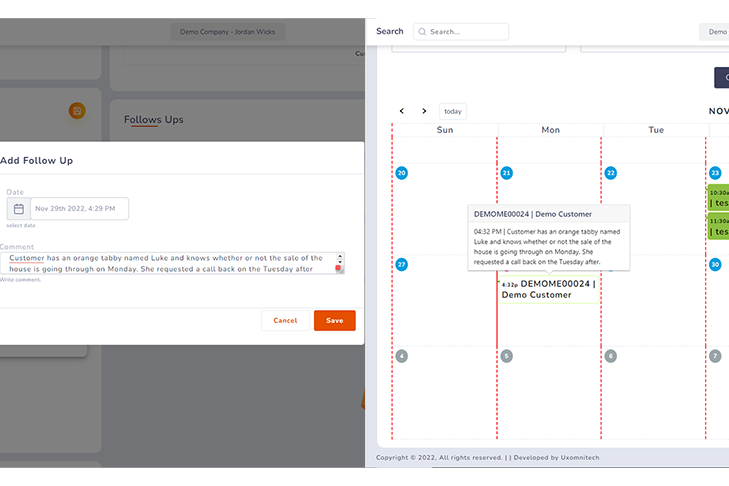
Built-in Follow-up Calendar
Built-in Follow-up Calendar – The built-in follow-up calendar is a feature located on the sales CRM panel within a company. Each job has a follow-up box where the date, time, and notes are entered. You can then save and the post will populate in the calendar. The calendar is fully interactive and eliminates the need for any 3rd party scheduling application.
Other Relevant Features
Completions – The completions section is a unique tab on each job. Initially, back office personnel enters relevant job information and charges. Then, this allows users to keep up with jobs after they have been serviced. The system pulls data to calculate payments made, applied discounts and services, and remaining balances. A customer invoice can be generated with the push of a button.
Driver Invoices – The driver invoice system is a smart invoice generator which pulls the necessary information from the completions section after entry of a job number. Then, after entering the variable information, an invoice can be generated at the push of a button. All driver invoices can be organized in this system.
Carrier Portal – The carrier portal is an online portal where carriers can review agreements and job acceptances and digitally sign for them. You assign each carrier their own unique username and password. Then, the carrier portal comes with an operations calendar to make for the most convenient carrier experience possible.
Moving Company Solutions
Customer Portal – The customer portal is an online portal where customers review documents and invoices, digitally sign them, and make payments. All of this is done without the need for third party apps. Customers can also make comments or changes to their inventory.
Automated Fees System – The Automated Fees System is a feature that operates to assist sales with the inclusion of all associated and required fees for any respective services. This feature pulls data programmed by authorized users (like in the Tariff Center) but they must be programmed for proper function. The system will then generate a fee on a job’s pricing section for any respective service selected by the sales rep.
More Features
Tariff Center – The Tariff Center is an admin feature located on the admin panel menu. It is a one stop shop for adjusting settings, zones, zone states, volumes, and periods. You can also set proportions for the Max Discount Information feature. Then, set the rate per cubic foot for packing per route so that the Automated Fees System can pull the information if a rep needs to add packing services to a job.
Max Discount Information – We programmed The Max Discount feature with the express intention of automating the micromanagement of sales personnel. An authorized manager, admin, owner, or operator programs this feature in the Tariff Center. Each tariff page allows for the discount proportion to be programmed differently. You can set each route to make for an extremely specific control over pricing in different regions. Then, this feature can be found on the front end of any open estimate. Then, look to the lower left of the pricing section. The feature displays the maximum amount of discount that a sales rep may apply to the specific job. This is provided by calculations of the proportion information entered by authorized personnel.
Check out how MoverXPro 360 has solutions that take the work off a manger’s plate with automated management systems:
Finally, experience a smarter way to run a moving software
With Moverxpro360